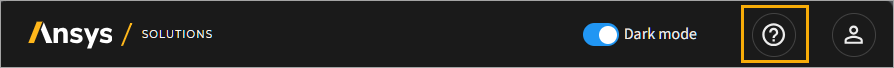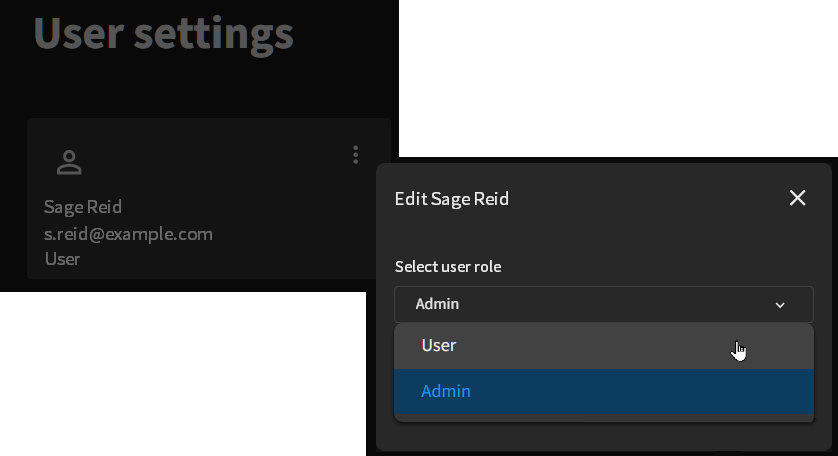Add users#
To work with solution apps and projects on the platform, a new user must first register as a platform user and then receive administrative approval as an Ansys App Portal™ user. This section provides instructions for each step of this process.
Register a new user#
A new user should perform these steps to request access to the platform.
Open the portal at the following URL:
http://portal.<hostname>.<domain_name>:<tr_port>
Click Sign in with Keycloak OIDC.
On the Sign in to your account dialog, click Register.
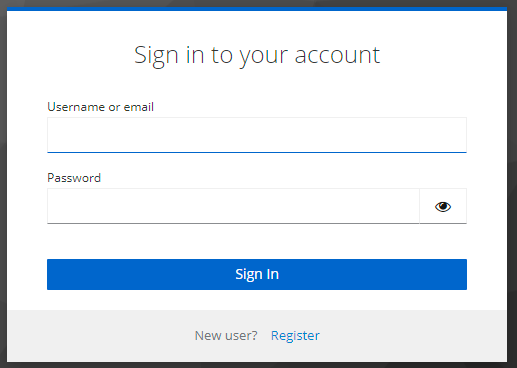
On the registration form, fill in the requested information.
Note
The email address must have the email domain specified while deploying the platform. An admin with access to the platform could get this value from the
OP_EMAIL_DOMAINvalue in the.envfile, which is located at the root directory.Click Register.
On successful registration, the user is redirected to the following message on the portal. At this point, the user must wait until the registration request is approved by the portal administrator.
The user may log out at this time.
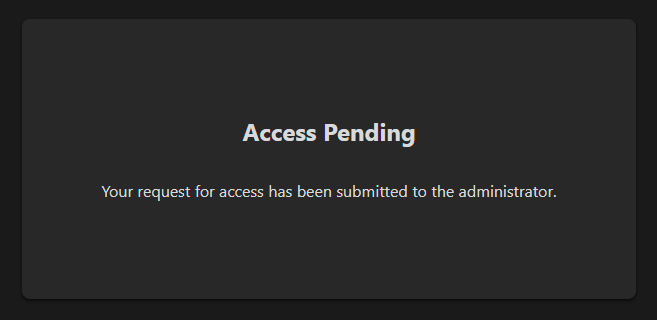
Approve the user registration#
A portal administrator should perform these steps to approve the new user registration and provide access to the portal.
Open the portal at the following URL:
http://portal.<hostname>.<domain_name>:<tr_port>
Click Sign in with Keycloak OIDC.
Sign in with portal administrator credentials (
admin/adminby default).The portal opens to its Home page.
Click Settings in the navigation tree.
The Settings page opens.
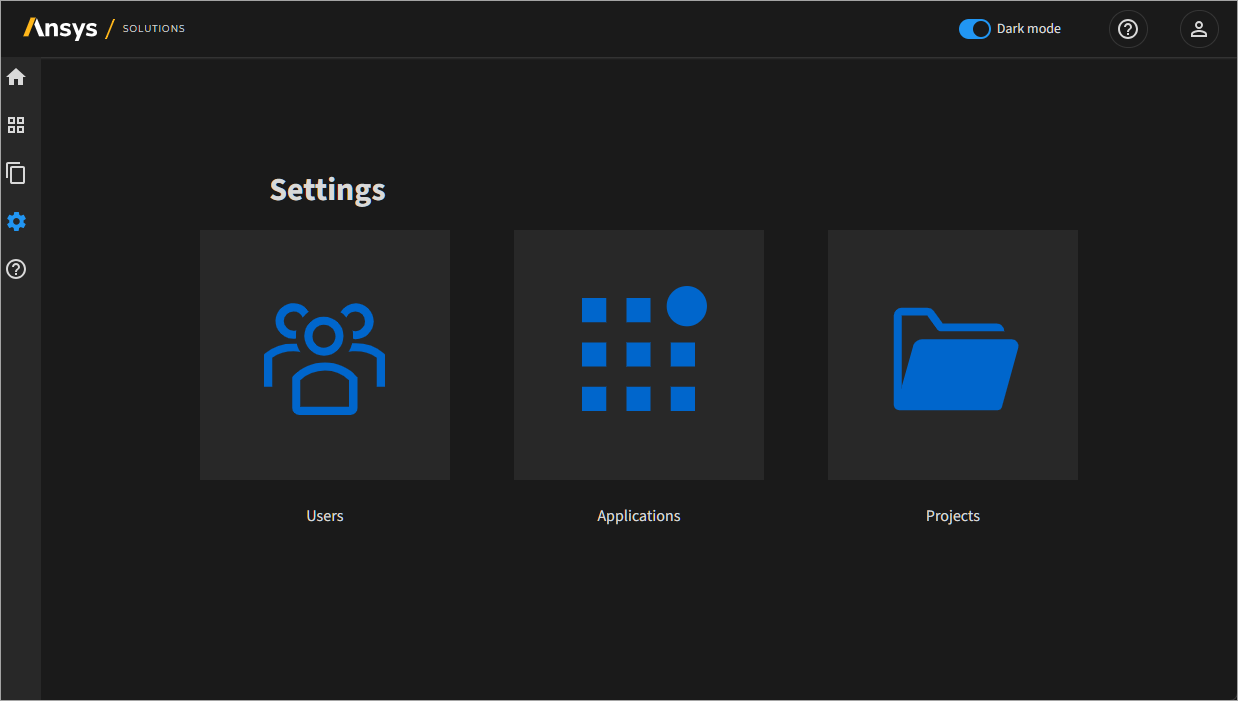
Click Users tab.
The User settings dashboard opens.
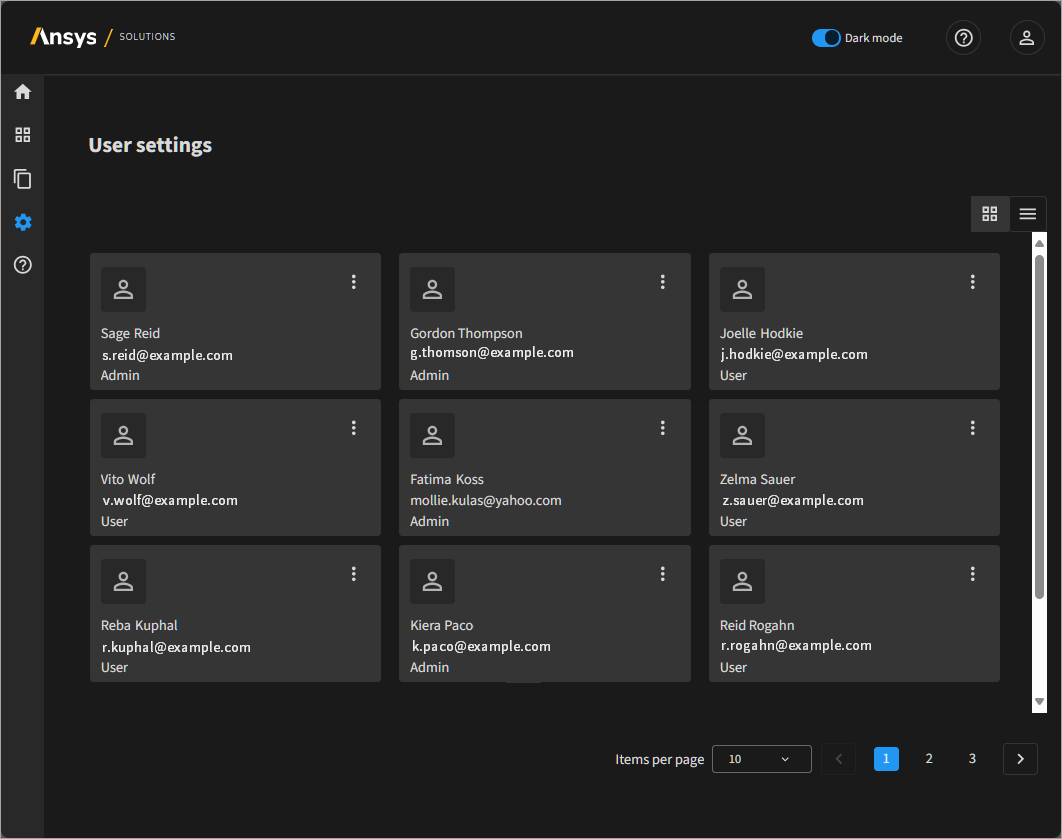
On the card for the user to be approved, click the menu and select Edit user.
The Edit dialog opens.
For Select user role, select an option:
Click Update user.
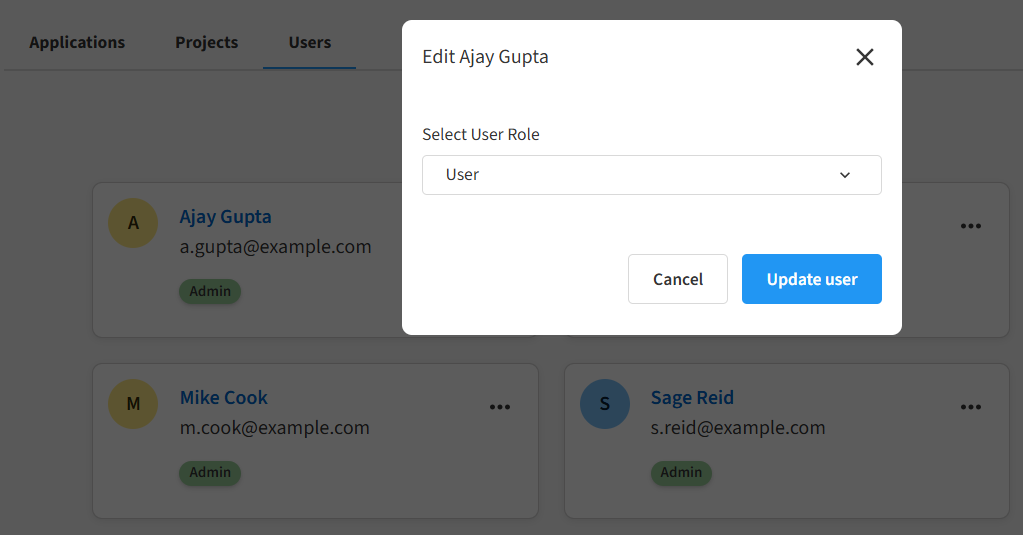
The registration is approved and the new user is added as a portal user with the specified user role.
Verify user approval#
The new user should perform these steps to verify that the registration has been approved.
Open the portal at the following URL:
http://portal.<hostname>.<domain_name>:<tr_port>
Click Sign in with Keycloak OIDC.
Sign in with the credentials used during registration.
The portal opens to its Home page if the registration has been approved by the portal administrator.
See also
For more information, see the Ansys App Portal documentation:
Portal administrator documentation:
http://portal.<hostname>.<domain_name>:<tr_port>/api/documentation/admin/index.htmlPortal user documentation:
http://portal.<hostname>.<domain_name>:<tr_port>/api/documentation/end-user/index.html
Alternatively, you can click the Help icon in the portal header to view the documentation specific to your current login.